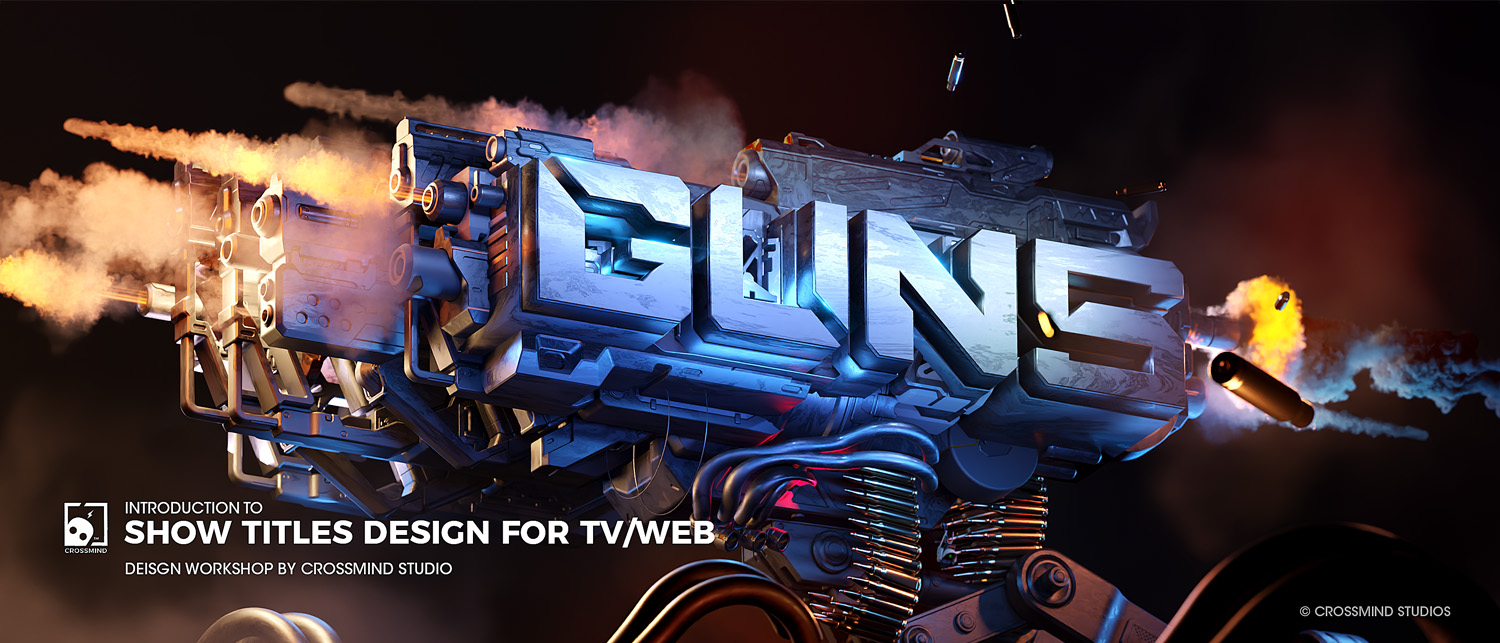
Welcome to this short workshop about Process behind Designing Show Titles for TV and Web shows.
During this workshop I will be sharing an example designed for this series ( This Intro Sequence), and take you through Its design process.
This walkthrough would include:
Ideation, storyboards, style frames. Other topics like, how to kickstart an project from blank canvas, brainstorming an idea, how to manage your project, the steps of rest of the production briefly discussed as well with brief breakdown of each scene.
For the production part i will be using Blender 3D, however you can follow this up with any program of your choice and for the design process i will sharing few boards from pre production phase made with help of Milanote.
This workshop will be divided into mainly 2 Chapters. Ideation and Production. Then we will conclude it with some end note and few thoughts from my production diary, my personal learning on such project. Workshop is designed in a way that you can follow it up and make something of your own, i.e your own title and design something unique instead of following it up step by step, as this is not going to be software tips or tricks video rather focus on design part. Although this is a vast subject to master, this example is made using one pretty simple and common technique used quite often in industry. But as you practice more, you will realize there is more than one way to approach such challenge, and your curiosity will make your journey joyful.
I personally love making titles a lot, Not only for specialization purpose but i think its a great thing to learn to present your ideas and engage your audience.
Workshop schedule:
20th – Introduction chapter
21th – Ideation chapter
27th – Production Chapter
28th – Conclusion
Bonus Content (gumroad)
Project Files + Bonus stuff will be shared via Gumroad Page
https://gumroad.com/crossmindstudio
Which would include :
- Project Files , Including all the models, textures, shaders, light and animations, and render setups.
- All the workboards from the ideation section. Including storyboard, moodboard, concept sketch, resources and inspiration boards etc.
- Muzzle Flashes VDB
- Smoke Sims VDB
- Basic Shaders for Smoke and Fire, Metals etc.
- Bonus Tutorial about muzzle flash simulation in Blender.
- Short tutorial about tips and tricks to design guns.
- A video chapter in which -Deconstructing some of the previous works, idents and its Process.
Series will be free to watch online on the official channel of Crossmind Studio
